Setting up the Leather wallet
note
If your Leather wallet is already setup, you can skip this section.
Install the Leather web wallet
The Leather web wallet extension is an open-source browser extension that acts as a web wallet for the Stacks blockchain. It is available for Chrome, Brave and Firefox.
- Go to the Leather web wallet website at leather.io/install-extension.
- Click on the "Install" button. This will bring up a popup menu with an option to "Add to Chrome."
- Click the "Add to Chrome" button and then click "Add Extension" in the next popup menu that appears.
You have successfully installed the Leather extension. Now, it is time to create a new Stacks wallet.
Create a new Stacks account
- In the extension, click the "Create Stacks account button".
- You will see a 24 words seed phrase. Copy and save the seed words in a safe place and click “I’ve backed it up”.
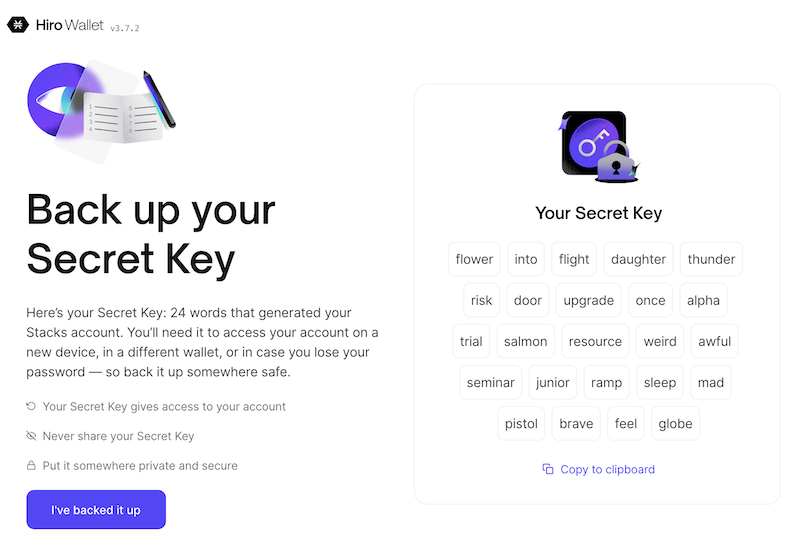
- Create a strong password, save it in a safe place and click "Done".
Congratulations! You have successfully created a new Stacks account with a new wallet address! You can now use your new account to any apps in the Stacks ecosystem.
Login to Sigle
Go to Sigle, click on the "Start Writing" button to login and select your account.
And voila, you should see the dashboard and you can continue to use your new Sigle blog!