How to buy $STX and transfer to Hiro Wallet
You’ll need some $STX in your Hiro wallet to make your first transactions on the Stacks blockchain. Whether you want to buy an Explorer Guild NFT, stack your money to earn yield, or for any other transaction/action, you will need it at some point.
This is a guide to getting your first $STX and a comparison of the best platforms to buy on. Here we go!
1. Install the Hiro wallet
First, you’ll need to install the Hiro wallet and create your DID (decentralised identity on the Stacks blockchain). In other words, you’ll need to create an account.
Of course, you can buy $STX without having the Hiro wallet, be we advise you to use it anyway. The Hiro wallet isn’t only used to store your money, it is also used as a way to certify your identity and login to some platforms built on Stacks (such as Sigle, for example). The Hiro wallet will also make future transactions easier.
If you don’t know where to start, we recommend you follow this tutorial
2. Do a KYC
Several crypto-currency exchange platforms such as Binance, OkCoin, KuCoin, Coinbase and more have $STX as an option for purchase. To buy via these platforms, you will need to go through a KYC process. Once your profile is validated (this can take a few hours, sometimes a day or two), you will be able to purchase the crypto-currency of your choice.
3a. Buy some $STX via the Hiro Wallet
It’s time to purchase some $STX. You can either buy them directly from the platform where you did the KYC process, or click the “buy” button in your Hiro wallet, then select the crypto-currency exchange platform (where you did the KYC).
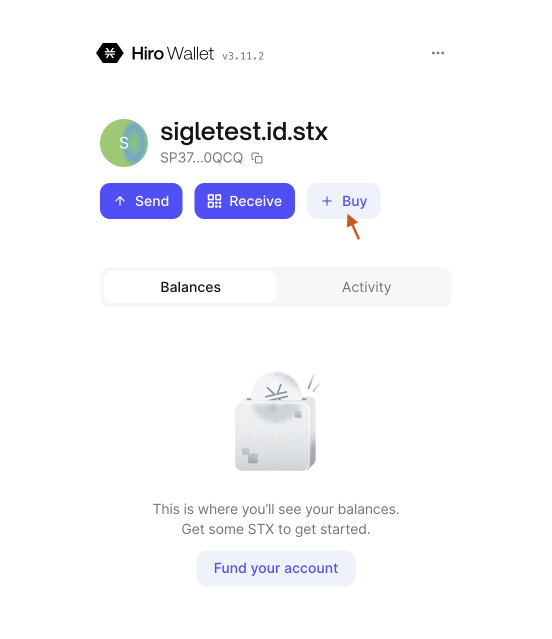
Make your purchase and wait for the transaction to go through.
Once the transaction is complete, the $STX will arrive directly on your Hiro wallet.
Congratulations, you just bought your first $STX! 🎉
3b. Buy $STX via an exchange platform
Go directly to the exchange platform where you did your KYC (Binance, OkCoin…), make your purchase (the $STX will arrive on your Binance/OkCoin/… account) and then transfer (withdraw) the $STX to your Hiro Wallet.
Let’s take Binance for example. To withdraw send the $STX you just bought to your Hiro wallet, click on “wallet” in the header and then “withdraw”.
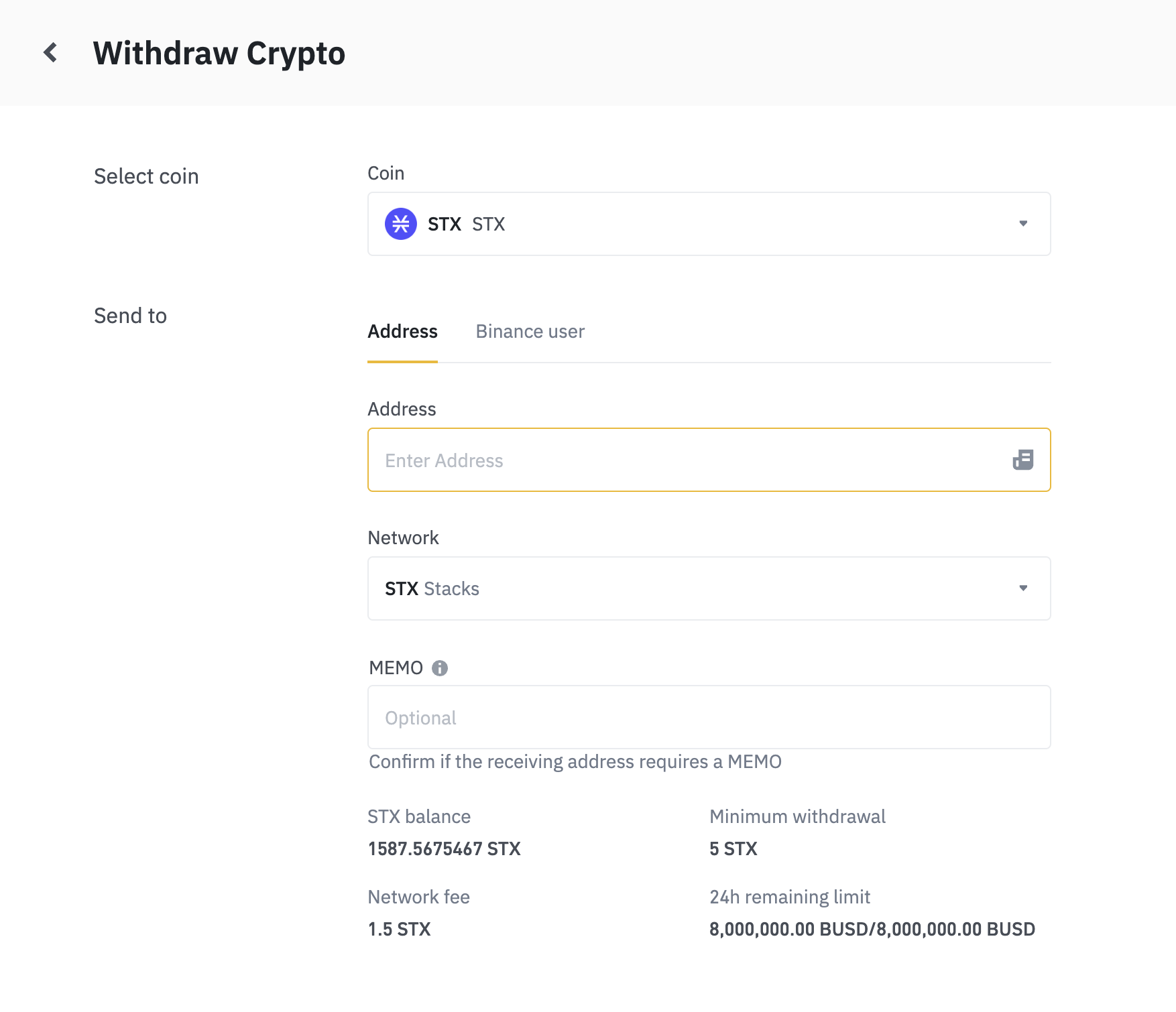
You’ll find your Stacks address in your Hiro wallet, just here:
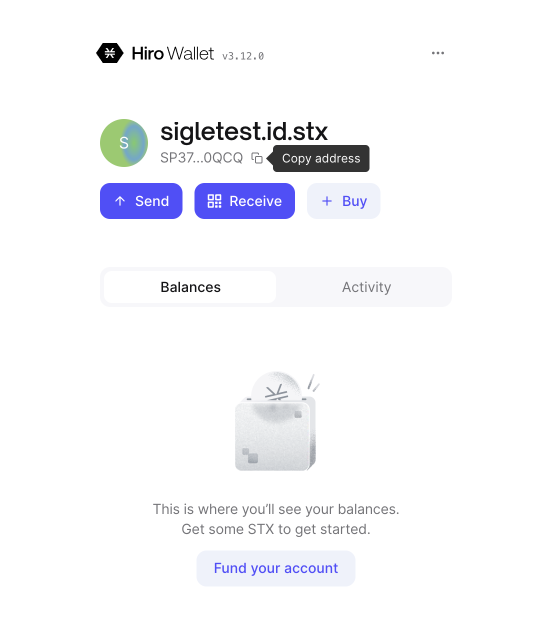
Copy and paste your address into the input.
Then choose the amount of $STX you want to send and validate the transaction.
Congratulations! You just transferred your $STX to your wallet! 🎉
PS: The transaction speed depends on the blockchain congestion, so don’t worry if your transaction takes a few minutes to complete.