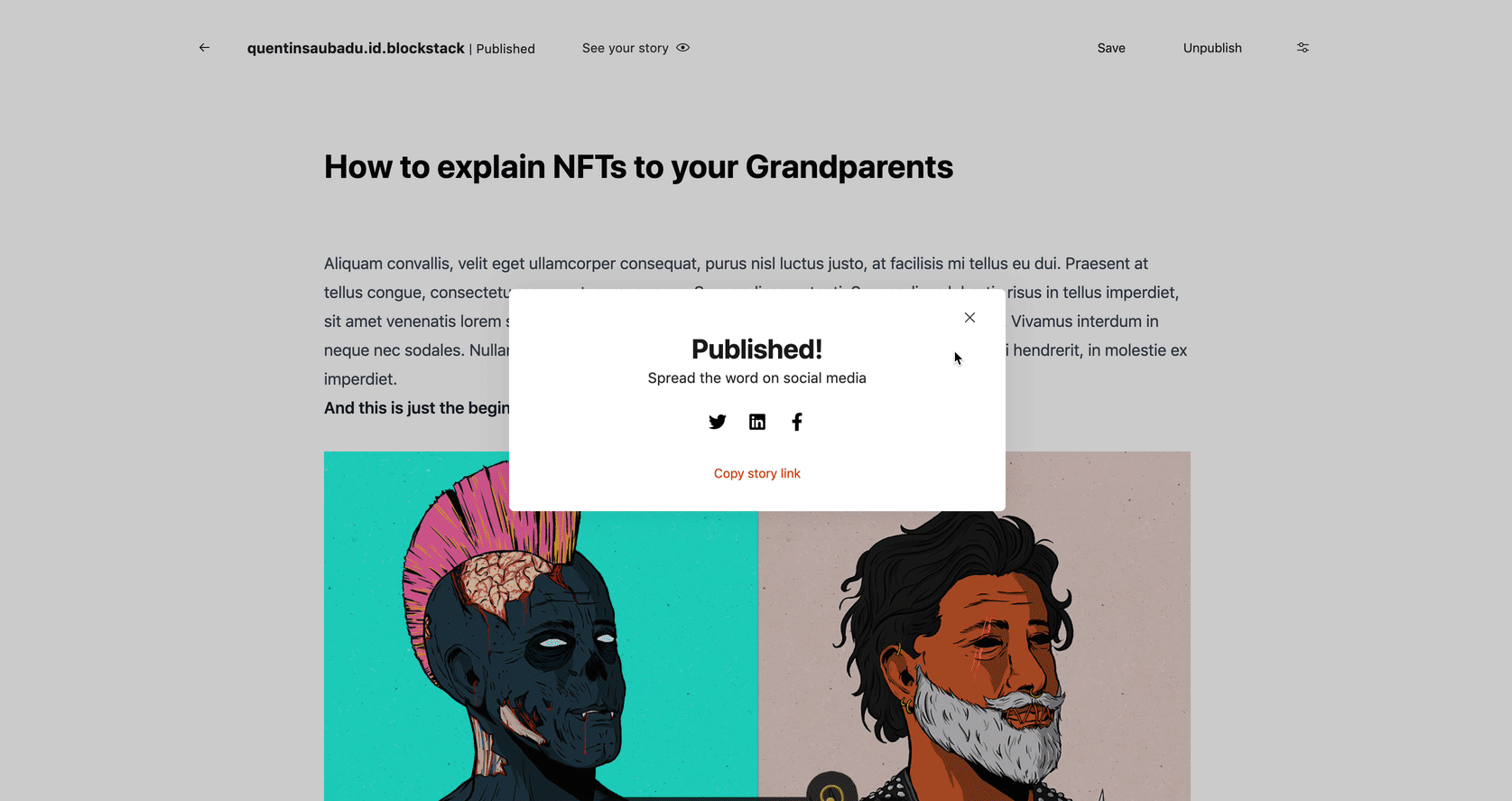Write your first story
To start writing your first story, click on the "New story" button, in the top right corner of your dashboard.
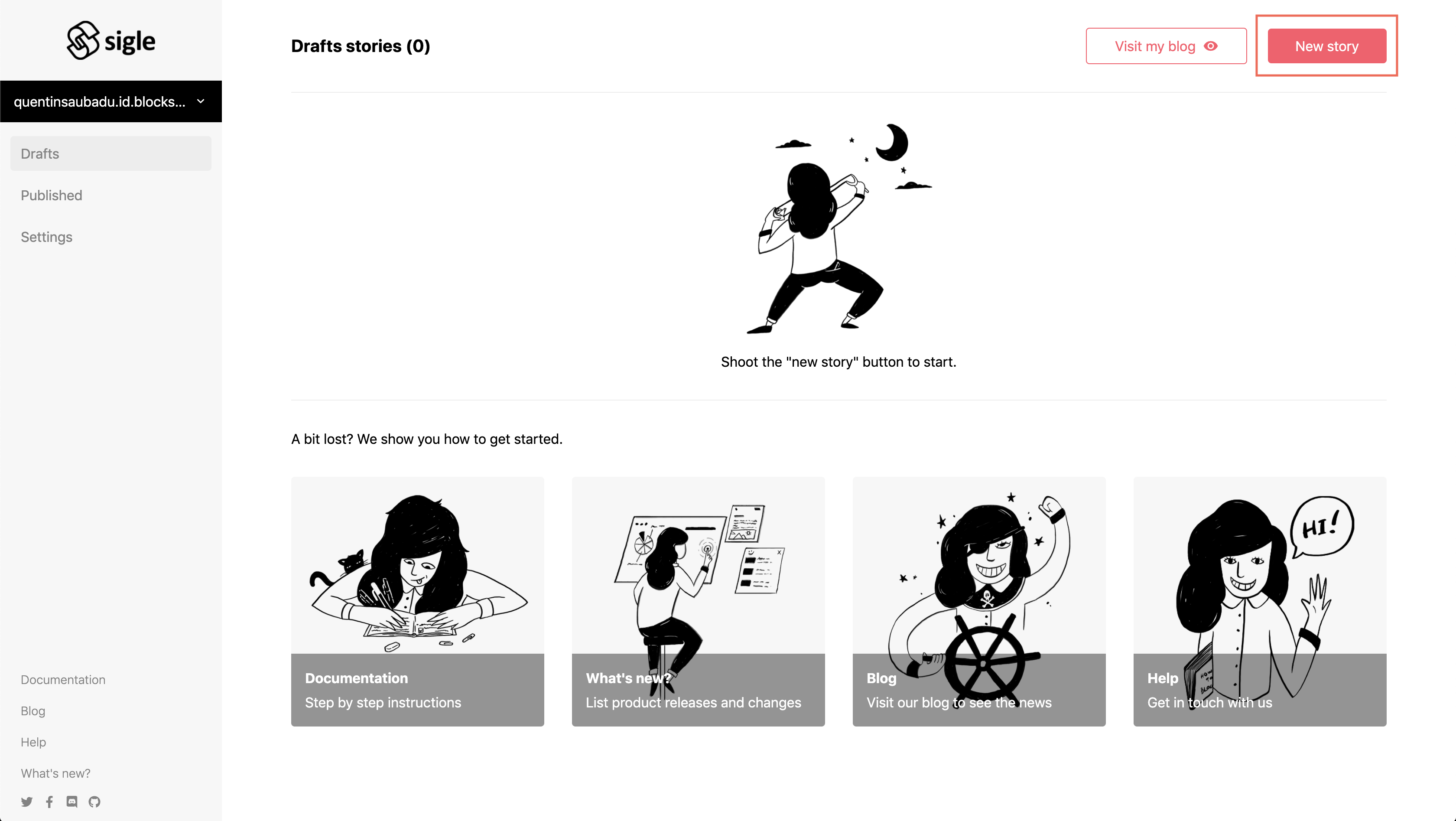
Choose a title
First, name your story by clicking on "title"
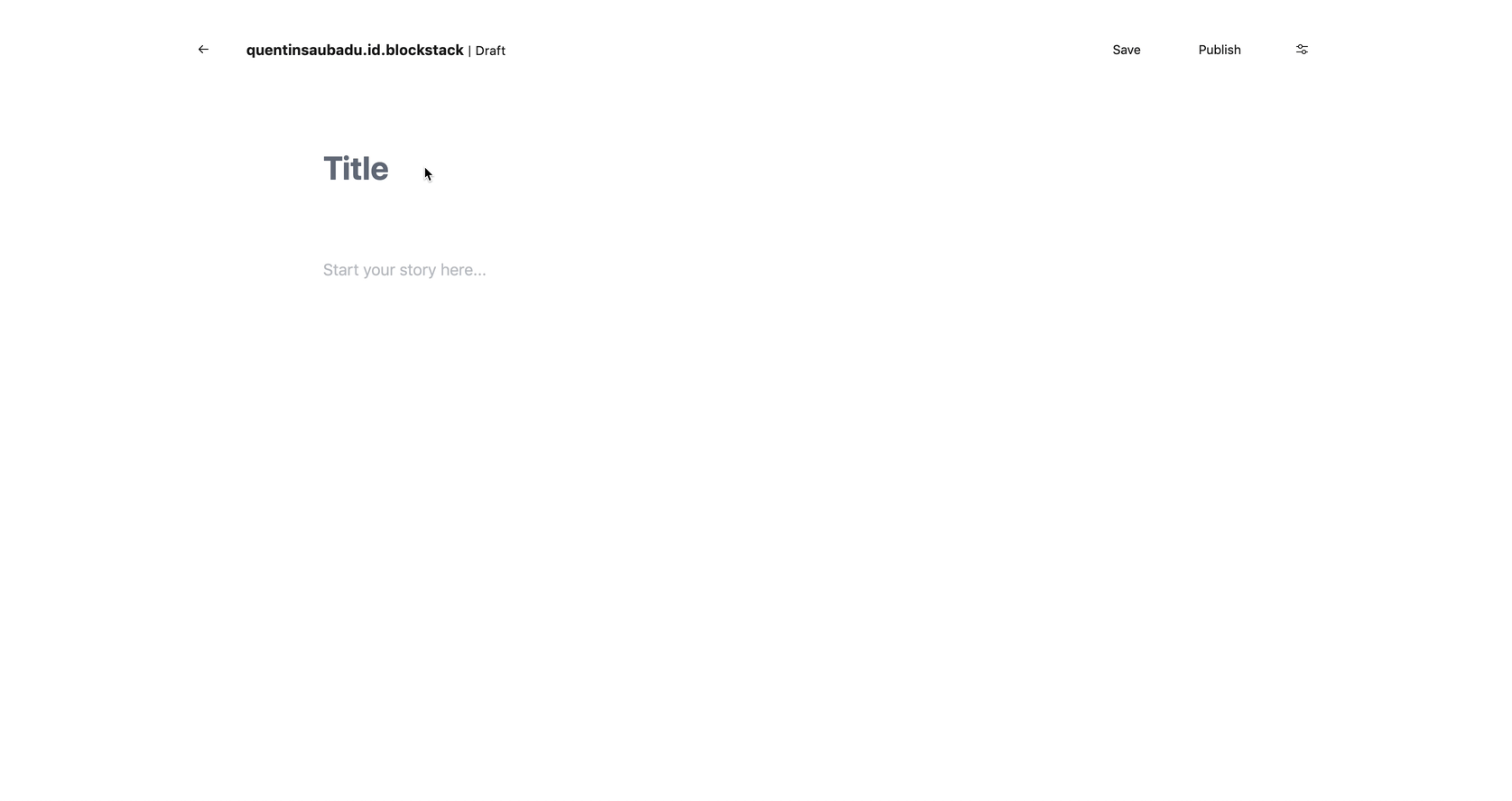
Write your content
Then, let your inner writer do the rest.
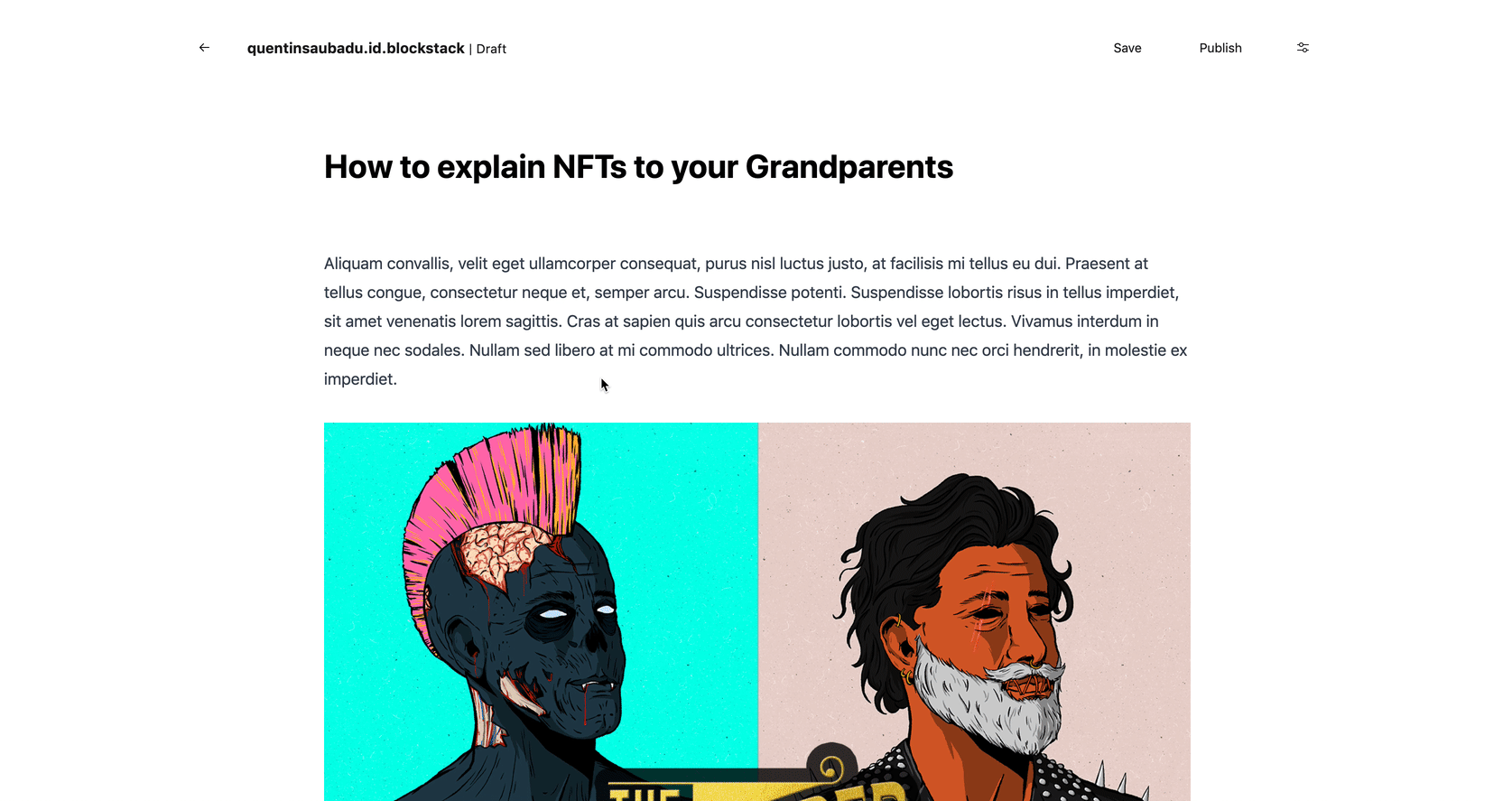
Save & publish
Save your story in your drafts or publish it on your blog!
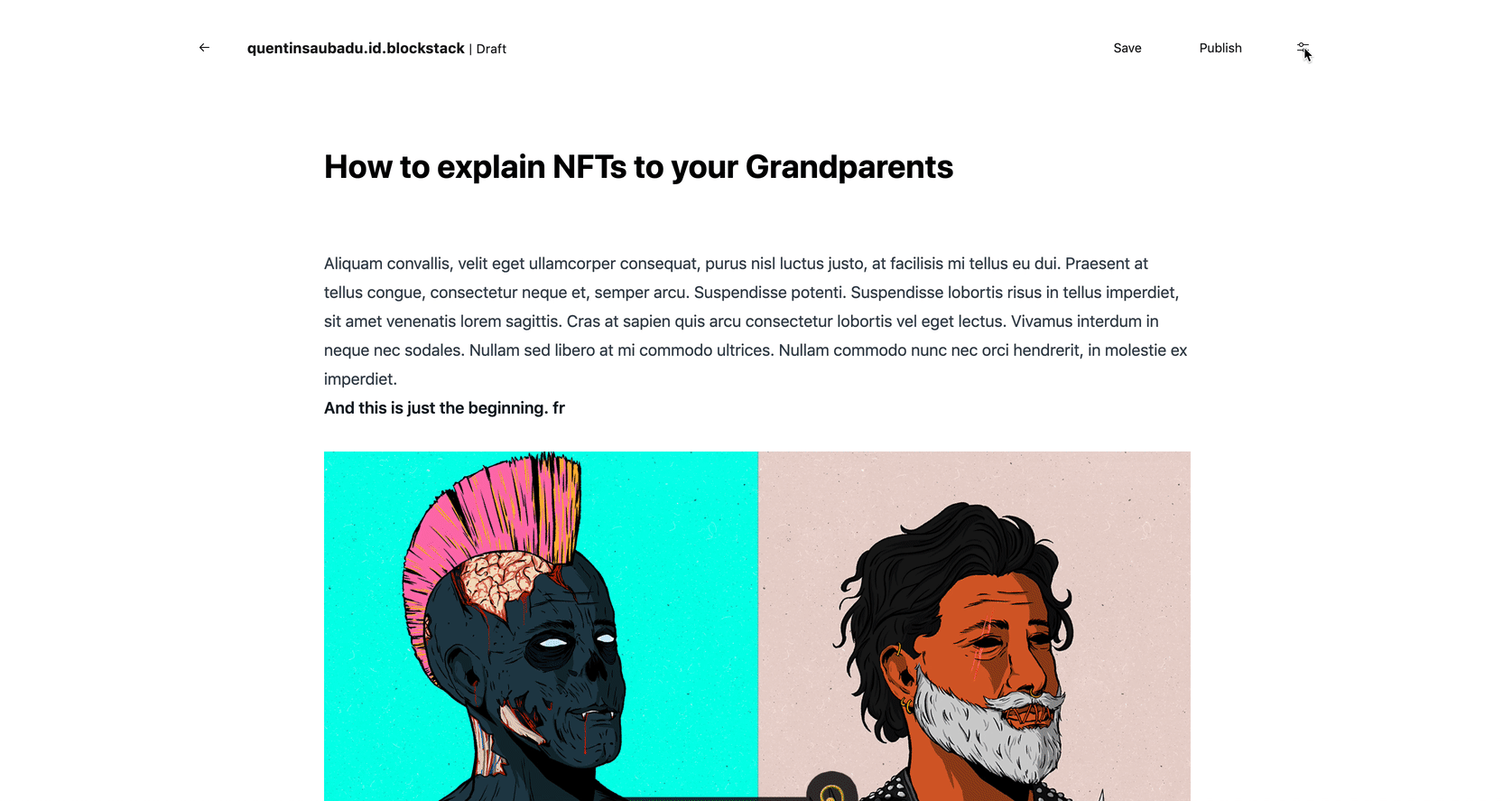
caution
You still need to save manually. If you close the tab or go back to your dashboard without saving your story, your content will be lost.
Visit your blog post
Your story is now published, let's have a look at the article!