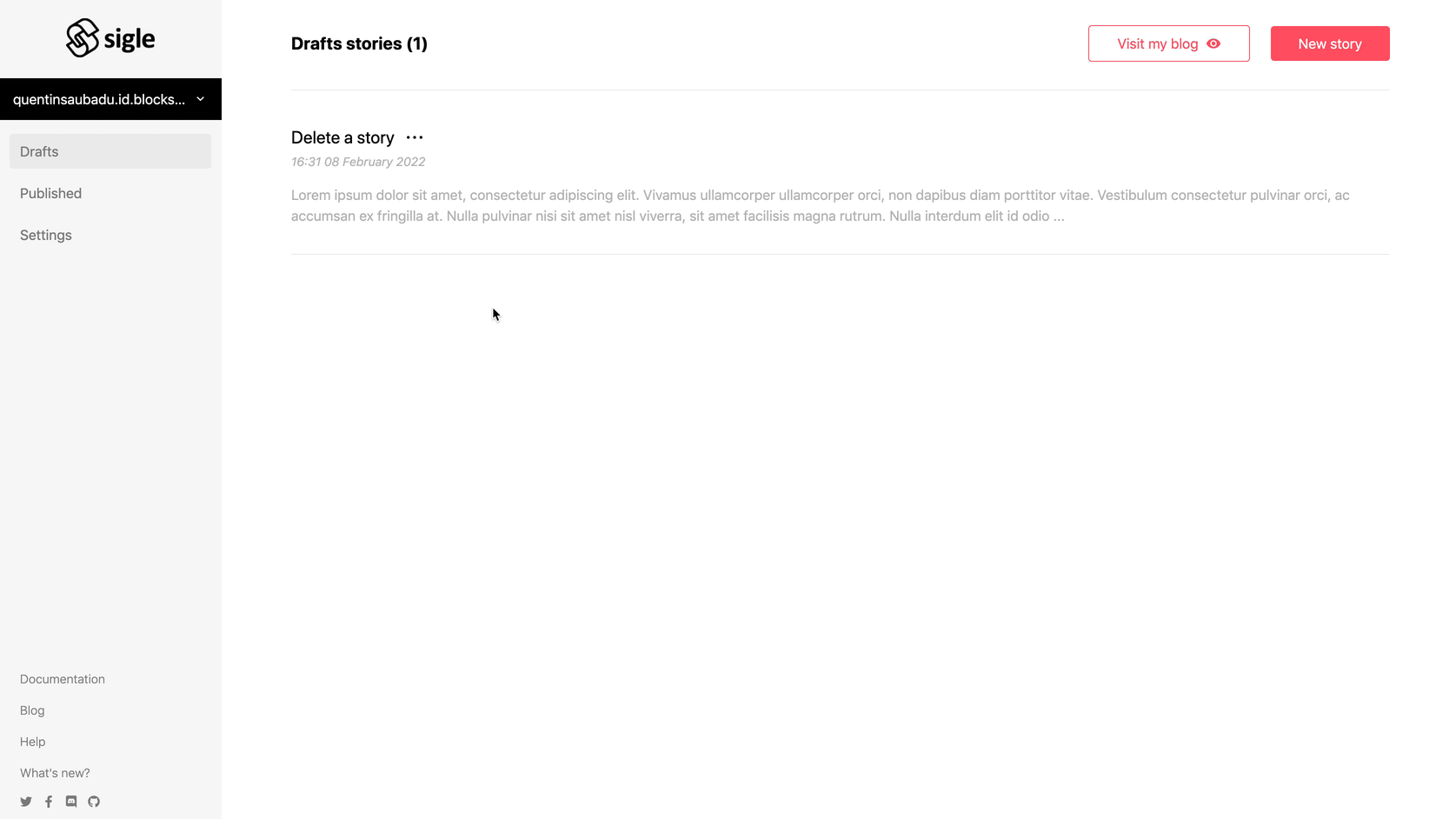Settings & SEO
Change the publication date
You can change the publication date of your story at any time. This is useful if you want to sort the published stories on your blog.
First, edit the story you want by clicking either on the title or on the "•••" button next to it.
Go to the story settings.
Select your date in the section "created on" under "cover image".
Save.
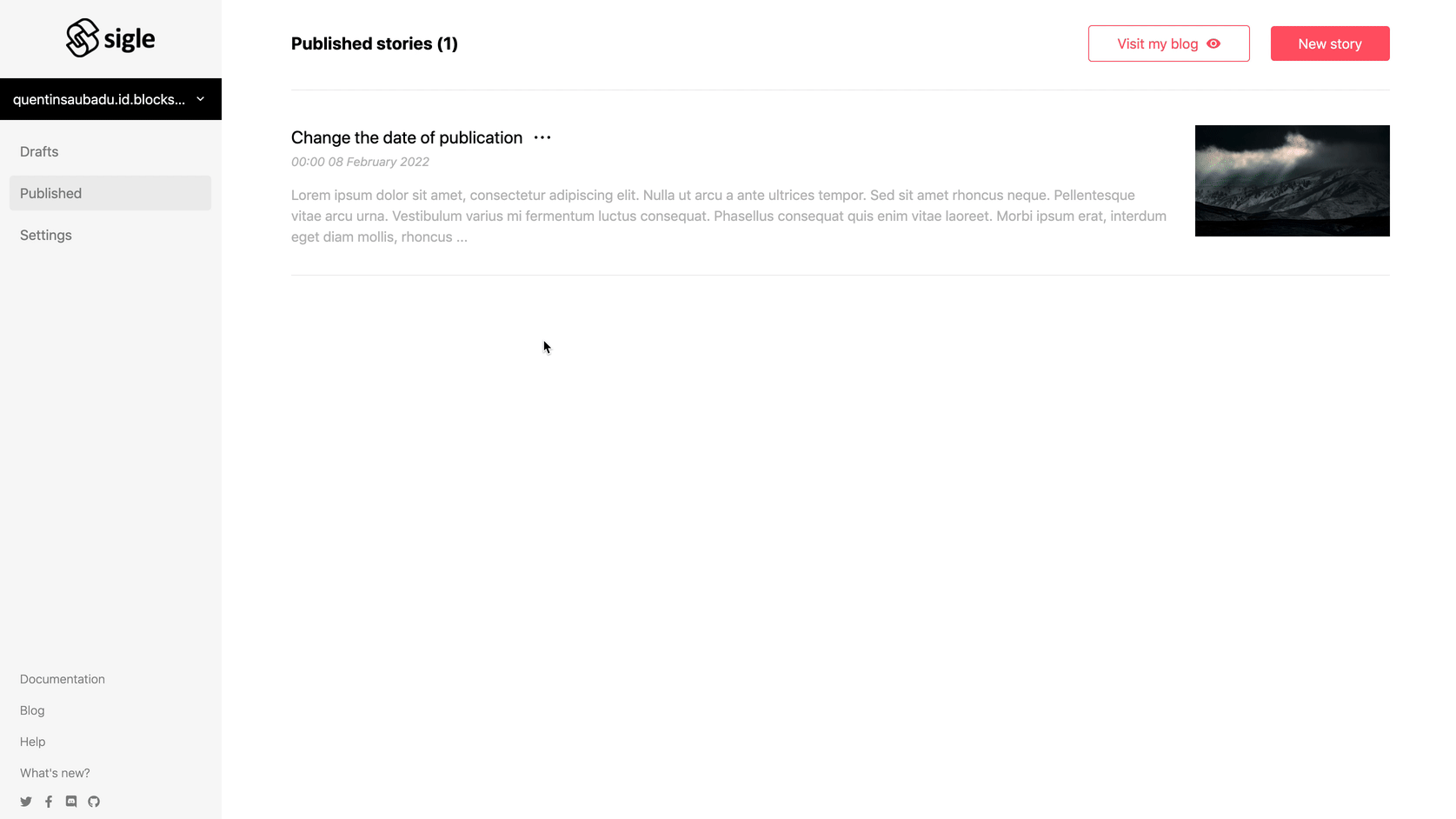
Meta title & description
When you share a story on social media, you want it to be neat and clean, with a nice cover image and, of course, a good introduction to get your reader's attention.
You can change the meta title and description in the story settings this way:
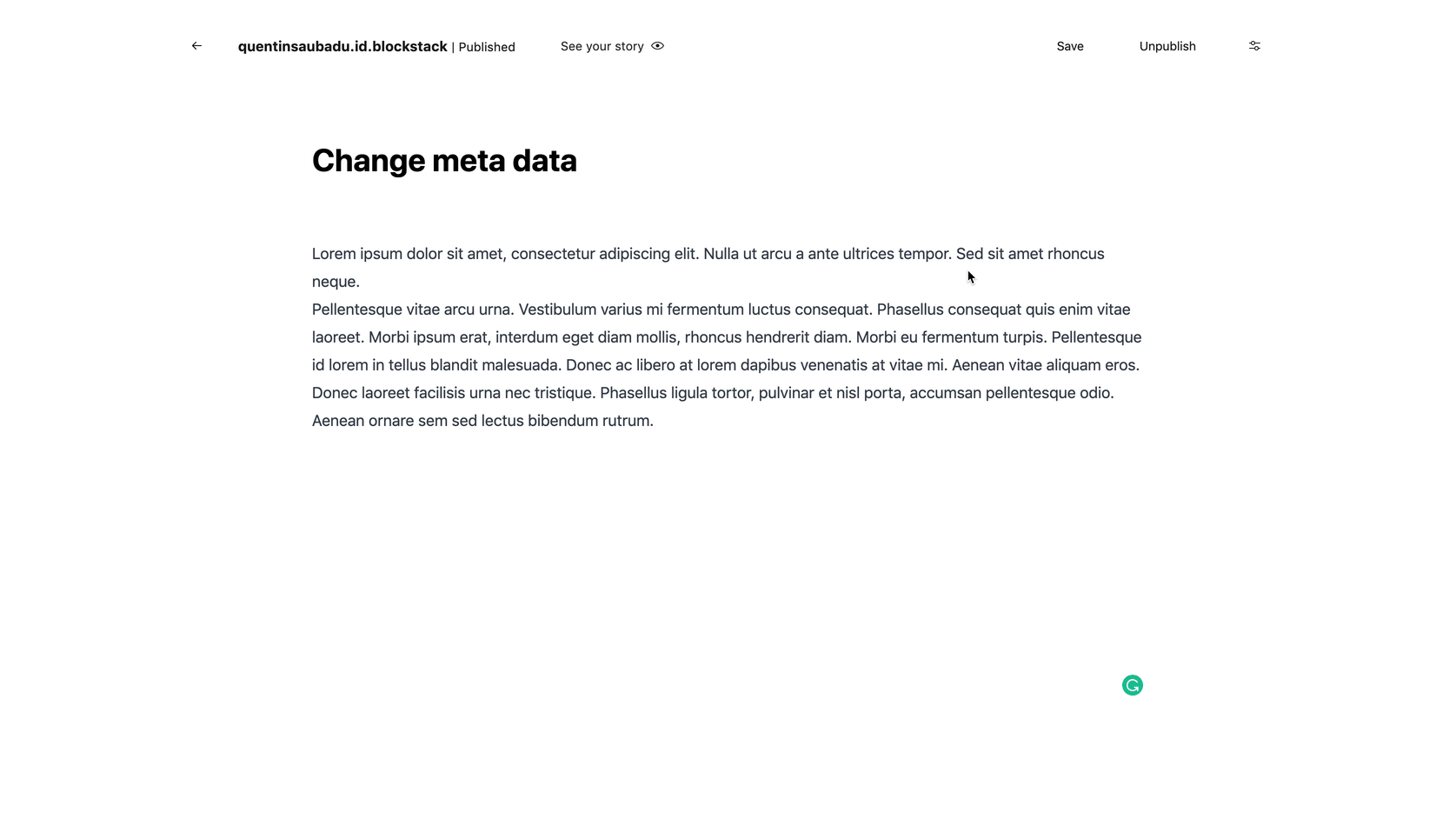
Delete a story
There are two ways to delete a story:
Directly from the dashboard by clicking on the "•••" button next to the story you want to delete.
By editing it and deleting from the settings.